More Control Over Your Notifications
July 7, 2025
by The Bluesky Team
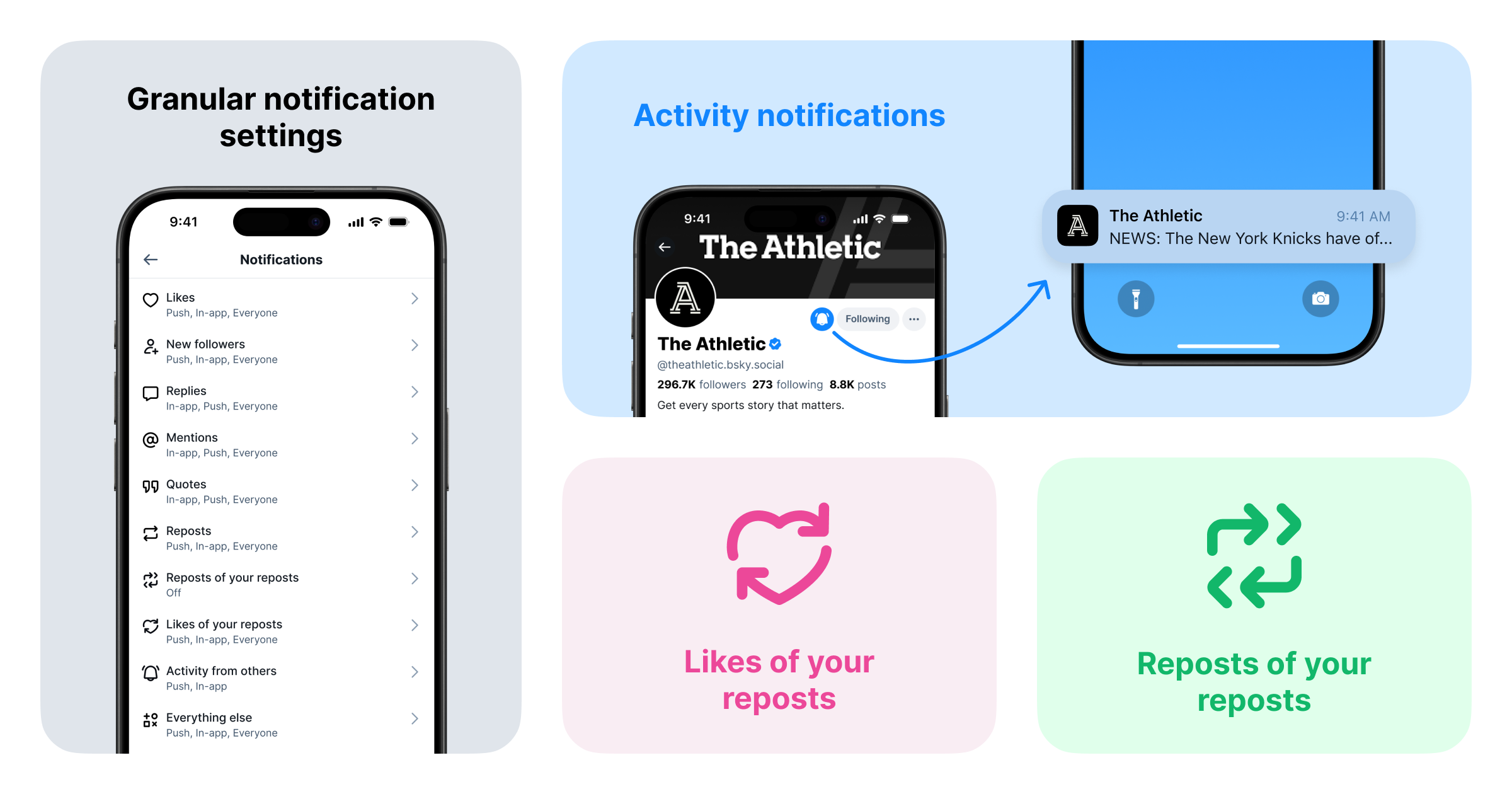
At Bluesky, we're constantly working to help you personalize your experience. We know that staying connected means different things to different people, and sometimes, you just need to cut through the noise. That's why we're excited to introduce three updates to notifications:
- Activity Notifications: Opt-in to receive push notifications from specific accounts.
- Enhanced Notification Settings: Controls to fine tune which notifications you receive.
- Repost Notifications: Receive notifications when someone likes or reposts posts you’ve reposted.
Activity Notifications: Never Miss a Post Again!
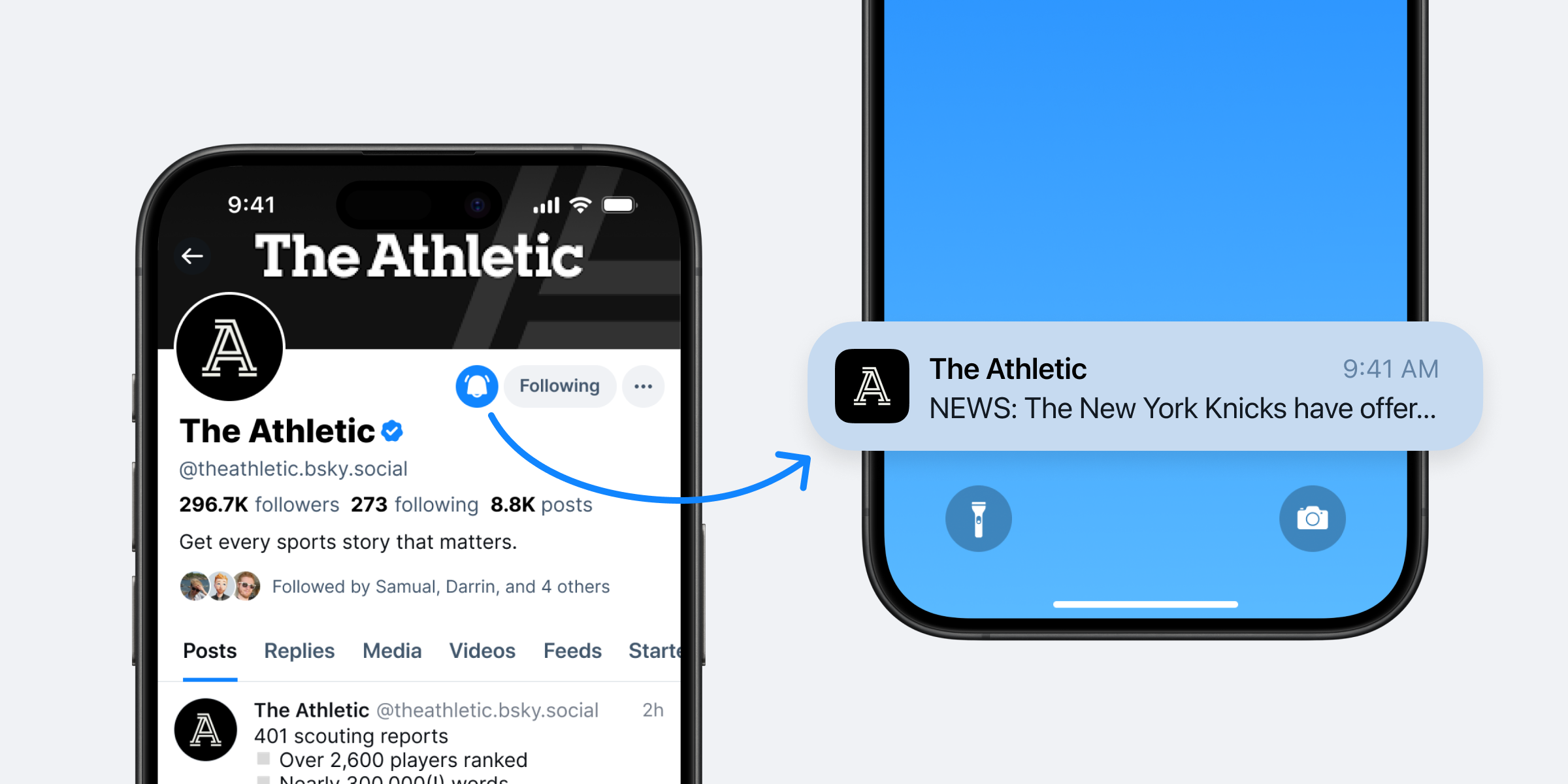
Staying connected with the accounts that matter most to you just got easier with Activity Notifications, which let you receive push and in-app notifications directly from specific accounts. Never miss a breaking update, a new thought, or a live moment from the accounts you follow closely.
It's simple to enable these new notifications:
- Navigate to a profile: Visit the profile of an account you love.
- Look for the bell icon: If they have this feature enabled, you'll see a small bell icon next to the 'Follow' button.
- Tap the bell: Press it, and you'll be able to enable notifications specifically for their new posts, and optionally, even their replies.
You can easily opt in to manage the list of people you're receiving "Activity Notifications" from at any time by going to Settings > Notifications > Activity Notifications.
For posters: if you want to keep things more mellow, you have the option to disable this feature entirely, or enable it only for people you follow, by going to Settings > Privacy and Security > Allow others to get notified of your posts.
Enhanced Notification Settings: Take Charge of Your Notifications
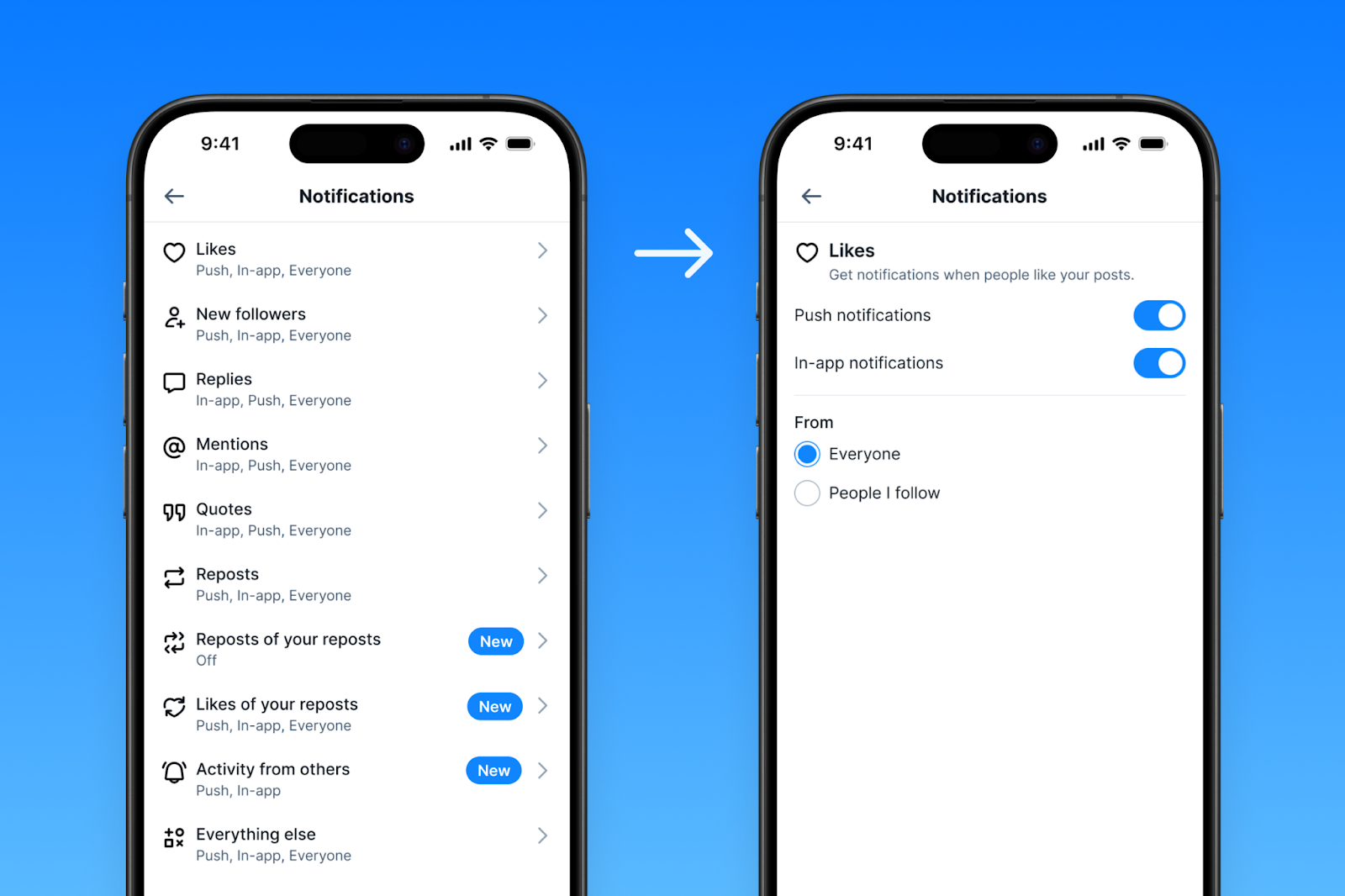
We’re rolling out new controls over the notifications you receive. Head over to Settings > Notifications to fine-tune your preferences. You can now choose to receive notifications from:
- Everyone: Stay in the loop with all interactions.
- People you follow: Filter out the noise and focus on your close connections.
- No One: For when you need a moment of peace and quiet.
Here are the notification types you can now customize:
- Replies: Control who can notify you when they reply to your posts.
- Mentions: Decide when you're pinged for a mention.
- Quotes: Manage notifications for posts that quote yours.
- Likes: Get notified when someone likes your posts.
- Reposts: See when your posts are reposted.
- New followers: Keep track of your growing audience.
- Likes of your reposts: Get feedback on the content you curate.
- Reposts of your reposts: See how far your shared content travels.
- Everything else: This covers general notifications, like when someone joins via one of your Starter Packs, or verification notifications. We've kept this category flexible so we can add more helpful updates in the future.
You can also enable and disable whether you receive push notifications for each of these categories, giving you even more granular control.
A Note on Priority Notifications: Our previous "priority notifications" feature has been replaced by these new, comprehensive settings. If you previously had priority notifications enabled, your settings have been seamlessly migrated to these new options. Changing your reply, mention, and quote notifications to "people you follow only" will have the same effect as priority notifications did previously.
Get Notified About Your Reposts!
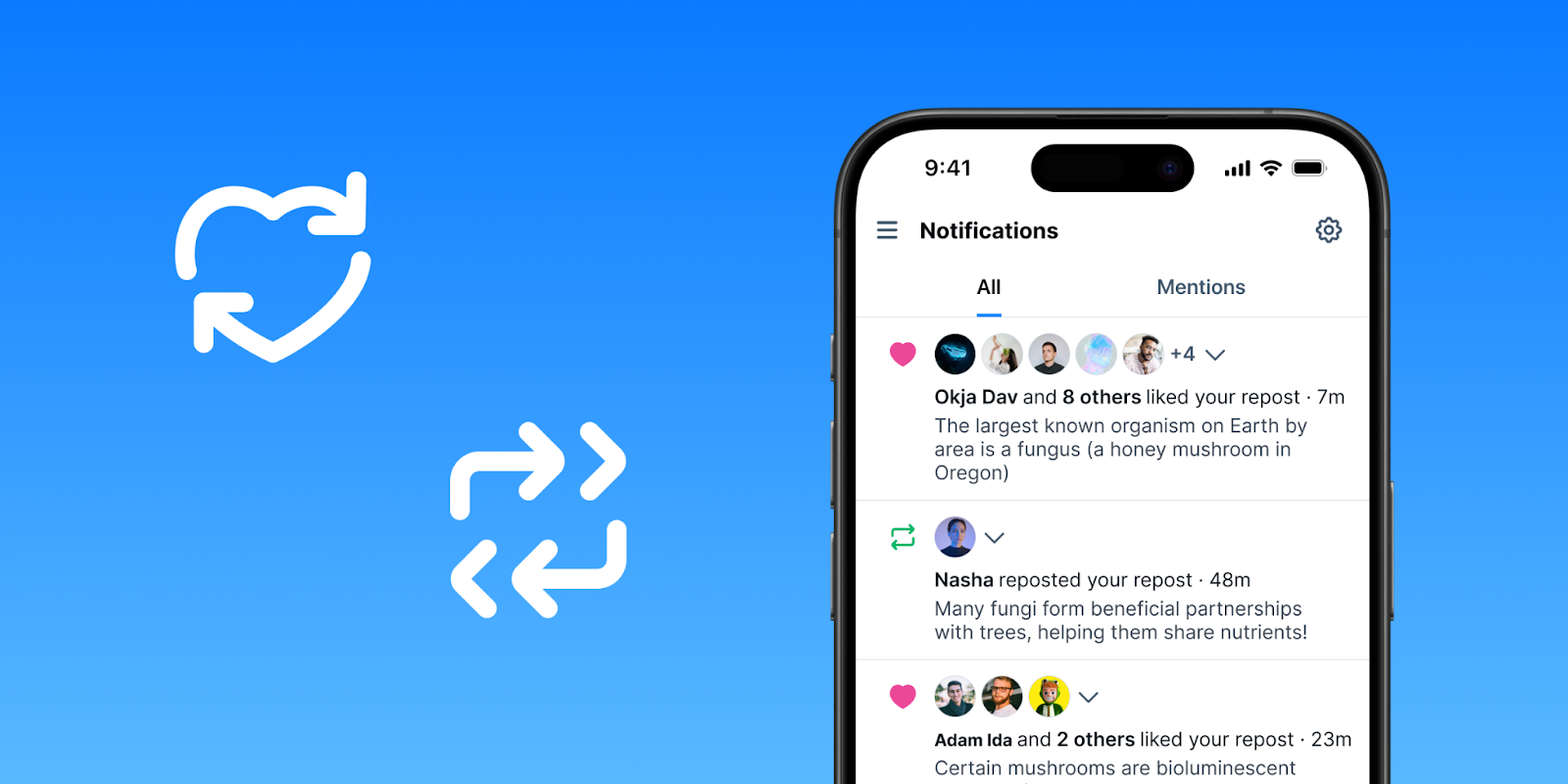
Finally, we’re introducing a new improvement for those who love to curate and share posts: you can now receive notifications when someone likes or reposts content you've reposted. Of course, you can adjust these notifications in your settings, choosing to receive them from everyone, just people you follow, or turning them off entirely.
We believe these updates will empower you to shape your Bluesky experience to be exactly what you want. Dive into your settings and explore the new controls you have!