Purchase and Manage Domains Directly Through Bluesky
July 5, 2023
by The Bluesky Team
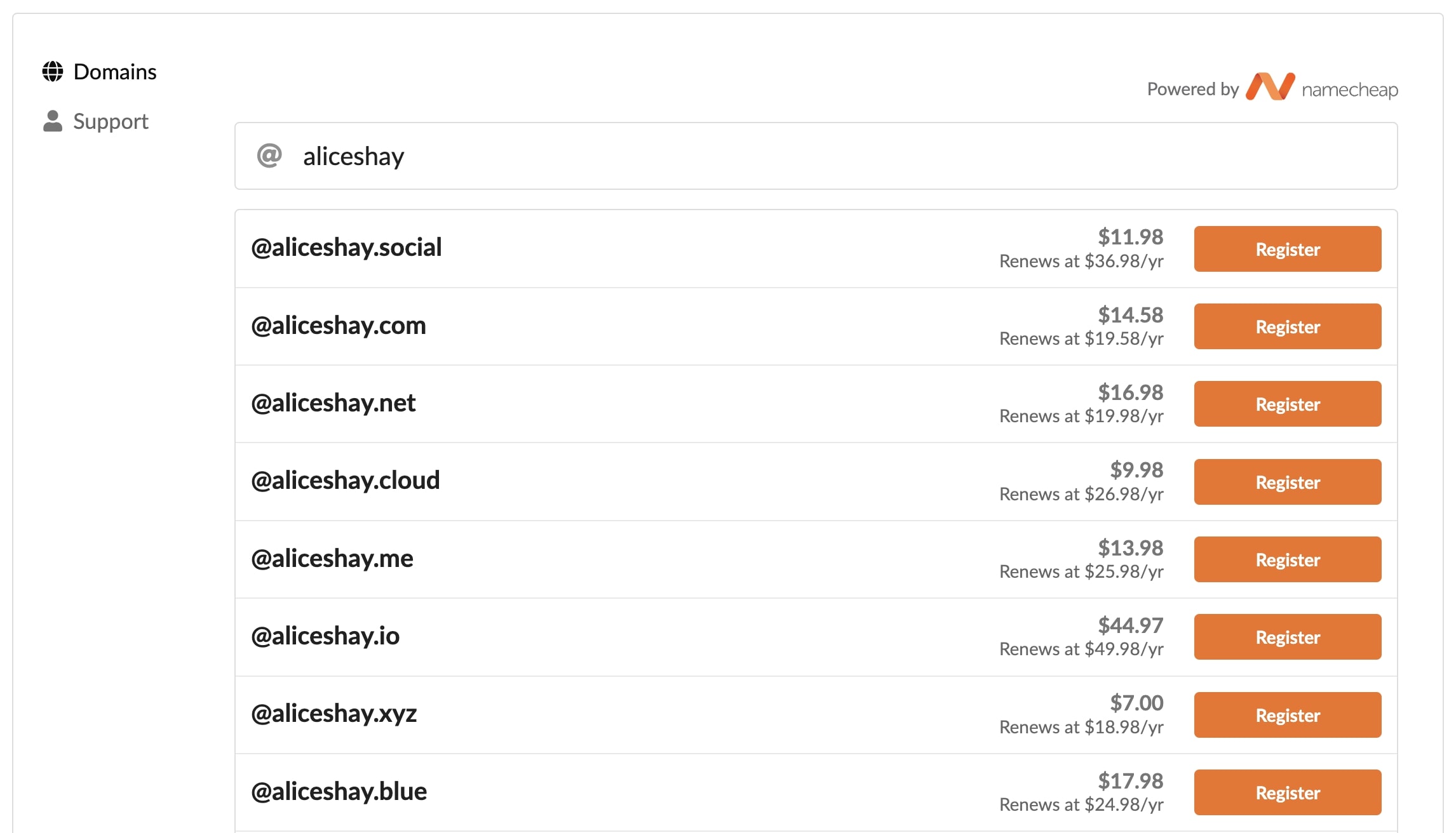
We’re excited to announce a new feature that allows users to seamlessly purchase and manage domains directly through Bluesky. With this, you can easily set a custom domain as your Bluesky handle and much more.
On Bluesky and the AT Protocol, you can set domains that you own like bsky.team or alice.lol as your username. Typically, this requires buying a domain name from a registrar and configuring DNS records in their portal. We’re partnering with Namecheap, one of the leading domain name registrars, to let you pick out a domain name and link it to your Bluesky account in under a minute.
Namecheap, an ICANN accredited registrar that supports the Electronic Frontier Foundation and the open internet, has existed for over 22 years, and their reputation for dependable and affordable domain services aligns with our dedication to providing users with more choice in managing their digital presence.
Here’s what this means for you:
- Custom Bluesky handle. Set your new domain as your username in Bluesky with just a few clicks.
- Easy domain purchasing. Simply type in your desired domain and browse the listed options to purchase your desired domain.
- Increased privacy. Bluesky offers an additional layer of privacy protection by acting as your domain registrar agent. We do not register your personal information with the WHOIS directory, which is a searchable database that holds information on domain ownership.
- Convenient domain management. Manage your domain settings and configurations within Bluesky.
- Email forwarding. Emails sent to your domain can be easily forwarded to an email address of your choice.
- URL forwarding Your domain will redirect to your Bluesky profile or URL of your choice.
Buying a domain through Bluesky does not lock you in — you will still be able to transfer your domain away if you wish.
We’re excited to provide domain management as our first service. We’re also exploring other services that we can bundle to users to provide a more seamless experience. You can read more about our business plan here, and more about why we use custom domains as handles here.
Great! How do I get started?
Simply navigate to https://account.bsky.app and login with your Bluesky account. From there, type in your desired domain to view the available options.
Here’s a demo of this process:
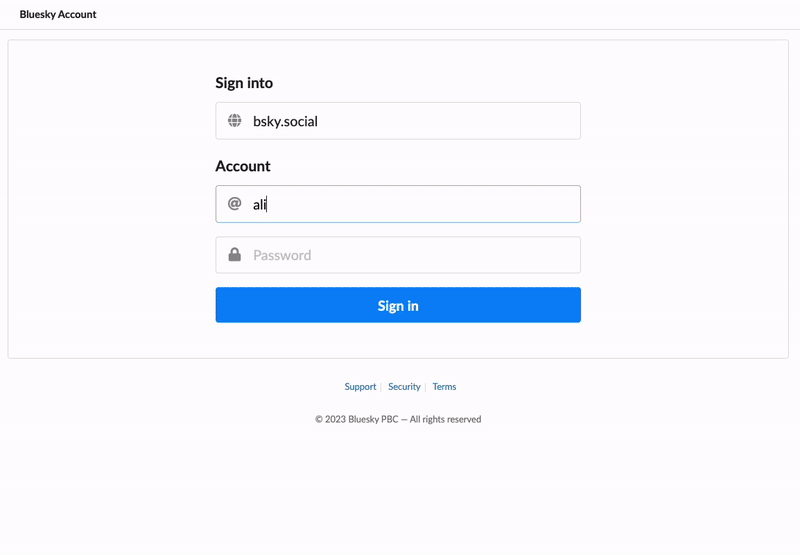
If you have questions or need support, please email support@bsky.app.